Wordpress Plugin
The TotalWebTool WordPress plugin lets you say goodbye to the tedious process of switching between platforms. With this plugin, you can seamlessly analyze any page you're working on, directly within the WordPress environment. The immediate insights provided not only eliminate the usual back-and-forth but also drastically reduce the time taken to identify and resolve issues. Enhance your workflow, maintain a consistently optimized site, and resolve potential problems faster than ever before with TotalWebTool at your fingertips.
Download Plugin for Installation
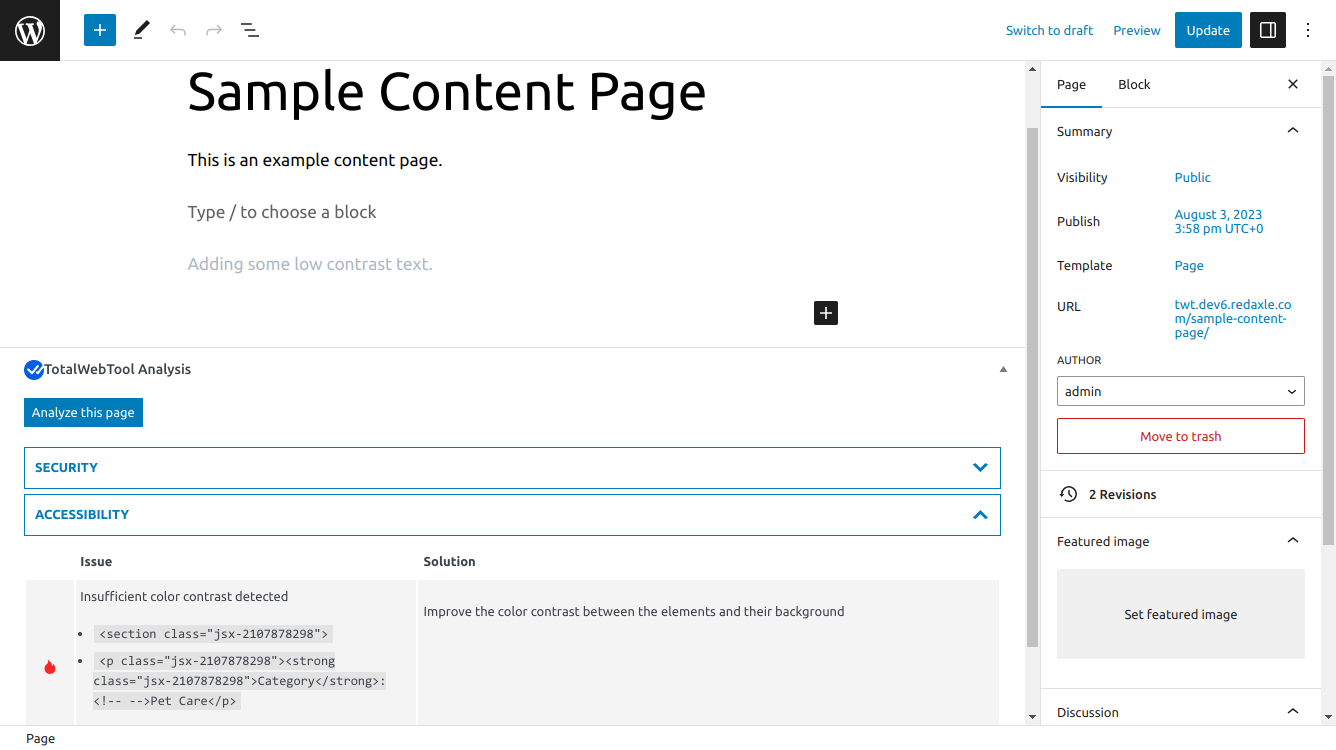
Installation Instructions
To install the plugin
- Go to Plugins » Add New from your WP Admin Dashboard
- Click on "Upload Plugin"
- Click on "Choose File" and select the zip file downloaded from here
- Click "Install Now"
- Click "Activate Plugin"
The plugin is now ready for use. For continued use remember to grab a copy of your API Token and save it under the plugin settings.
